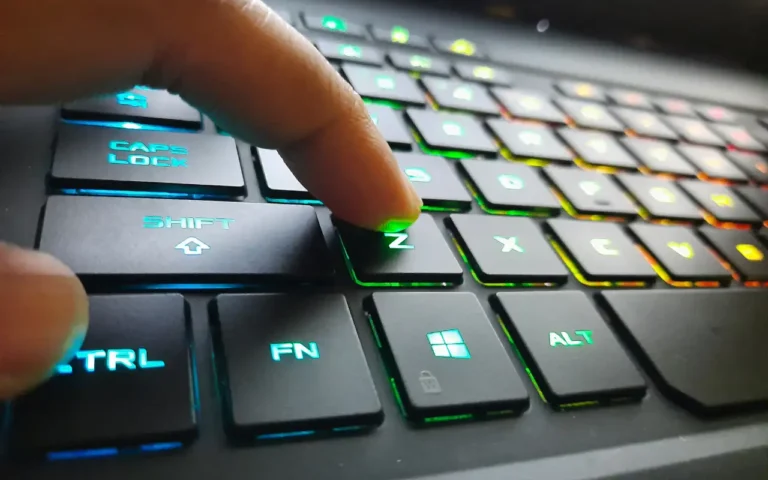Why Are My Keyboard Numbers Typing Symbols?
You sit down at your computer ready to get some work done, but when you go to enter numbers, your keyboard inexplicably types symbols and punctuation instead. !!!, @#@, $$$—what’s going on here? Suddenly, inputting numbers becomes frustratingly impossible.
Rest assured there are logical reasons why your number keys are not functioning as expected. With a few simple troubleshooting steps, you can likely get your numerical keypad or row keys typing digits once again.
This guide will walk you through the most common culprits behind this keyboard quandary and offer actionable tips to resolve it.
Related Articles:
Enable Num Lock
The most likely culprit is that your keyboard’s Num Lock setting has been toggled off. The Num Lock key activates numerical input for keyboards with a number pad on the right.

Check around your delete/backspace key for a key labeled Num Lock or NumLk. The light on the Num Lock key may be disabled, indicating numbers are locked out. Press the Num Lock key once to reactivate number typing.
Keyboard Layout Change
Another common source of accidental symbol typing is unexpectedly changing your keyboard layout or input language. The majority of keyboards support multiple international layouts—the software settings that dictate which characters and symbols match up to each physical key.
Look at the taskbar in Windows or the menu bar on a Mac to check your current language/layout displayed.
For example, if you accidentally activated a French keyboard, hitting the 2 key would output an é character rather than a plain 2. Open keyboard settings to revert back to the proper mapping suited to your physical keyboard and geographic location. This avoids translating keystrokes through the wrong language filter.
Conflicting Software Shortcuts
Some programs and software platforms allow manually overriding keyboard shortcuts.
It’s possible that Number Lock or individual number keys have accidentally become mapped to typing symbols instead of standard numerical input. Comb through your computer and software shortcut settings for any custom number pad mappings that could override default system keystrokes.
On Windows, start with the universal Keyboard Properties and Language Settings.
Hardware Defects
If you’ve triple-checked all keyboard software settings and the issue persists, there may be a fault with the physical keyboard hardware.
Does this problem happen consistently and only with the number keys? Do numeric keystrokes work properly when booting into safe mode? Try swapping in an alternate keyboard if available and test if the numbers are typed correctly. This helps determine if the root cause stems from system configurations or the keyboard itself malfunctioning.
In Conclusion
A few simple checks can help diagnose why pressing number keys results in symbols or unsupported characters instead of numerical input. Start by confirming Num Lock is activated, then verify the appropriate system language and keyboard layout.
Also, rule out any custom key mappings that could conflict at the software level. Finally, test with alternate keyboards to isolate whether the anomaly is configuration-based or tied directly to a potential hardware defect.
With consistent testing, you should be able to zero in on the true catalyst and get back to efficiently typing numbers in no time.