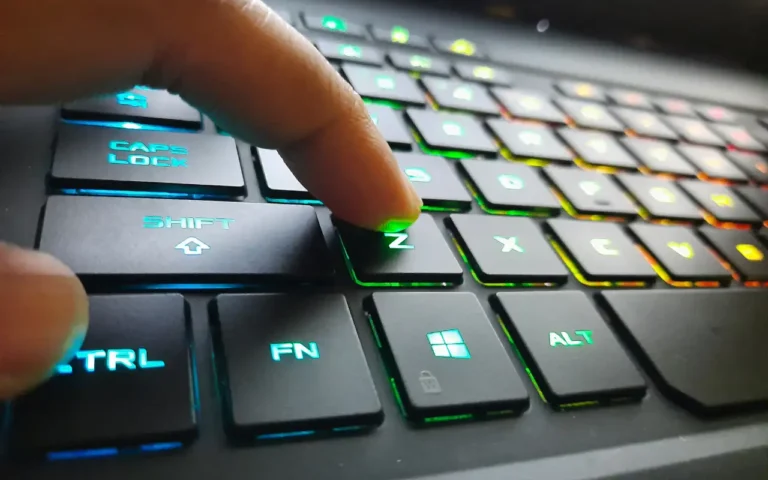Why Aren’t Keyboards in Alphabetical Order?
Take a look at the letters on your computer keyboard or phone screen. At first glance, the layout seems perfectly logical and intuitive. But upon closer inspection, the placements appear almost random and chaotic lacking any alphabetical order a dictionary would have.
This leaves many wondering – why aren’t keyboards simply organized in A to Z sequential rows? The origins trace back centuries to the mechanics and business priorities of typewriters still influence modern keyboards today.
Similar Articles about Keyboard:
Legacy of Early Typewriters
The keyboards we use currently draw heavily upon early mechanical typewriter designs in terms of layout templates. However the mechanics of early typewriters did not actually allow fast typing speeds without jamming.

Most typewriter manufacturers utilized a lot of trial and error testing to determine placements separating commonly used letters just enough to prevent jamming at average speeds while typing words.
In 1878, the Remington No. 2 typewriter was launched commercially using the inefficient “qwerty” layout that separated keys just enough to minimize mechanical jamming issues.
While illogical in order, it became standard that all typists learned since Remington typewriters sold well for business use. Even through the computing age, retaining this familiar layout remained preferable for easy transition rather than completely reformatting keyboards logically.
Accommodating Ten-Finger Typing
The qwerty typewriter template seems chaotic, but underwent further evolutions to enable ten-finger “touch” typing which increased speed substantially. Specific keys got assigned to corresponding fingers as people learned to type without looking at keys.
Adjacent letters typed using different fingers enabled faster input once muscle memory locked in. For instance, the “F” and “J” keys on keyboards have small bumps for reorienting hands without visuals. The layout changed to prioritize mechanical efficiency for dexterously trained hands over alphabetical or numeric orders.
Legacy Constraints in Computer Keyboards
As computers emerged, it made economic sense for manufacturers to carry over existing typewriter tooling and templates instead of redesigning keyboards entirely from scratch at great cost.
Early computer terminals mirrored typewriter key arrangements closely. Even as computers became mainstream household items, change faced pushback – longstanding typing skills depended on the qwerty format. Altering conventions challenged user familiarity.
Gradually more keyboard customizations appeared on personal computers, but alphabetical ordering never took hold likely for this reason.
Attempts to Introduce Alternative Layouts
There have been various attempts over the years to introduce more efficient or alphabetical keyboard layouts as alternatives to the entrenched qwerty standard. For example, the Dvorak layout aimed to maximize typing efficiency by placing the most common letters on the home row. Meanwhile, alphabetical layouts like ABCDE and ASETNIOP tried rearranging keys logically in sequence.
However, none of these alternative layouts gained meaningful traction even to this day. Typists had already invested years mastering qwerty, making it difficult to transition muscle memory.
Computer makers and software developers saw little incentive to support niche layouts lacking user familiarity when qwerty dominated the mainstream. Network effects solidified the status quo layout.
Keyboard Localization Challenges
Another barrier keyboards face in organized alphabetical ordering involves supporting diverse international languages. Various accented letters, non-Roman scripts like Cyrillic or Arabic, and entirely different keyboards for East Asian languages all complicate efforts to standardize global keyboard design strictly alphabetically. Qwerty at least presents a universal base template adaptable across regions.
Future Keyboard Technology Improvements
Looking ahead, new technologies may someday enable better keyboard optimization globally. Virtual laser projection keyboards can dynamically adapt layouts on any surface for each user.
Predictive typing AI could personalize letter arrangements per language reducing reliance on visual scanning. Voice transcription capabilities may reduce physical keyboard use altogether. Until then, we remain tethered to the constraints of qwerty’s history absent major disruption.
Conclusion
The persistence of messy, inefficient keyboard layouts boils down to obsolete technical hurdles amplified by learned skills reinforcing resistance to logical organization. Perhaps future generations without engrained typing muscle memory will finally adopt formats prioritizing simplicity over archaic mechanics.
For now, memorization and practice typing syntactic keyboard geography remain essential to navigating around the peculiar letter arrangements of qwerty. Let me know if you have any other questions.